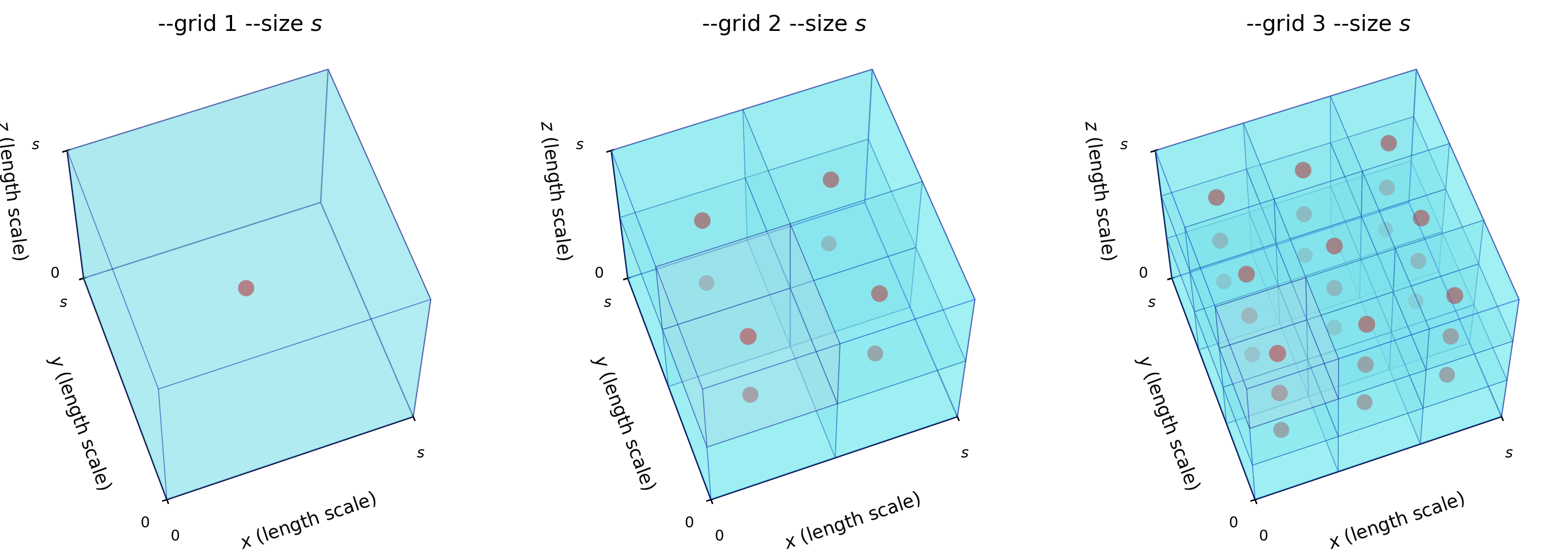Segment
automesh segment --help
Creates a segmentation or voxelized mesh from an existing mesh
Usage: automesh segment <COMMAND>
Commands:
hex Segments an all-hexahedral mesh
tet Segments an all-tetrahedral mesh
tri Segments an all-triangular mesh
help Print this message or the help of the given subcommand(s)
Options:
-h, --help Print help
Segment Hex
automesh segment hex --help
Segments an all-hexahedral mesh
Usage: automesh segment hex [OPTIONS] --input <FILE> --output <FILE> --size <NUM>
Options:
-i, --input <FILE> Mesh input file (exo | inp)
-o, --output <FILE> Segmentation (npy | spn) or mesh (exo | inp) output file
-g, --grid <NUM> Grid length for sampling within each element [default: 1]
-s, --size <NUM> Element size which is the side length
-r, --remove <ID>... Block IDs to remove from the mesh
-q, --quiet Pass to quiet the terminal output
-h, --help Print help
Segment Tet
automesh segment tet --help
Segments an all-tetrahedral mesh
Usage: automesh segment tet [OPTIONS] --input <FILE> --output <FILE> --size <NUM>
Options:
-i, --input <FILE> Mesh input file (exo | inp)
-o, --output <FILE> Segmentation (npy | spn) or mesh (exo | inp) output file
-g, --grid <NUM> Grid length for sampling within each element [default: 1]
-s, --size <NUM> Element size which is the side length
-r, --remove <ID>... Block IDs to remove from the mesh
-q, --quiet Pass to quiet the terminal output
-h, --help Print help
Segment Tri
automesh segment tri --help
Segments an all-triangular mesh
Usage: automesh segment tri [OPTIONS] --input <FILE> --output <FILE> --size <NUM>
Options:
-i, --input <FILE> Mesh input file (exo | inp)
-o, --output <FILE> Segmentation (npy | spn) or mesh (exo | inp) output file
-g, --grid <NUM> Grid length for sampling within each element [default: 1]
-s, --size <NUM> Element size which is the side length
-r, --remove <ID>... Block IDs to remove from the mesh
-q, --quiet Pass to quiet the terminal output
-h, --help Print help
Sample Points
The input mesh is queried for its material composition for
--grid 1: at a single discrete sample point located at the center of a voxel,--grid 2: at eight discrete sample points located in a2x2x2arrangement within subdivided cells of the voxel,--grid 3: at 27 discrete sample points located within a3x3x3arrangement within subdivided cells of the voxel,- and so on.
The --grid and --size options are illustrated below for three successive grid sizes: