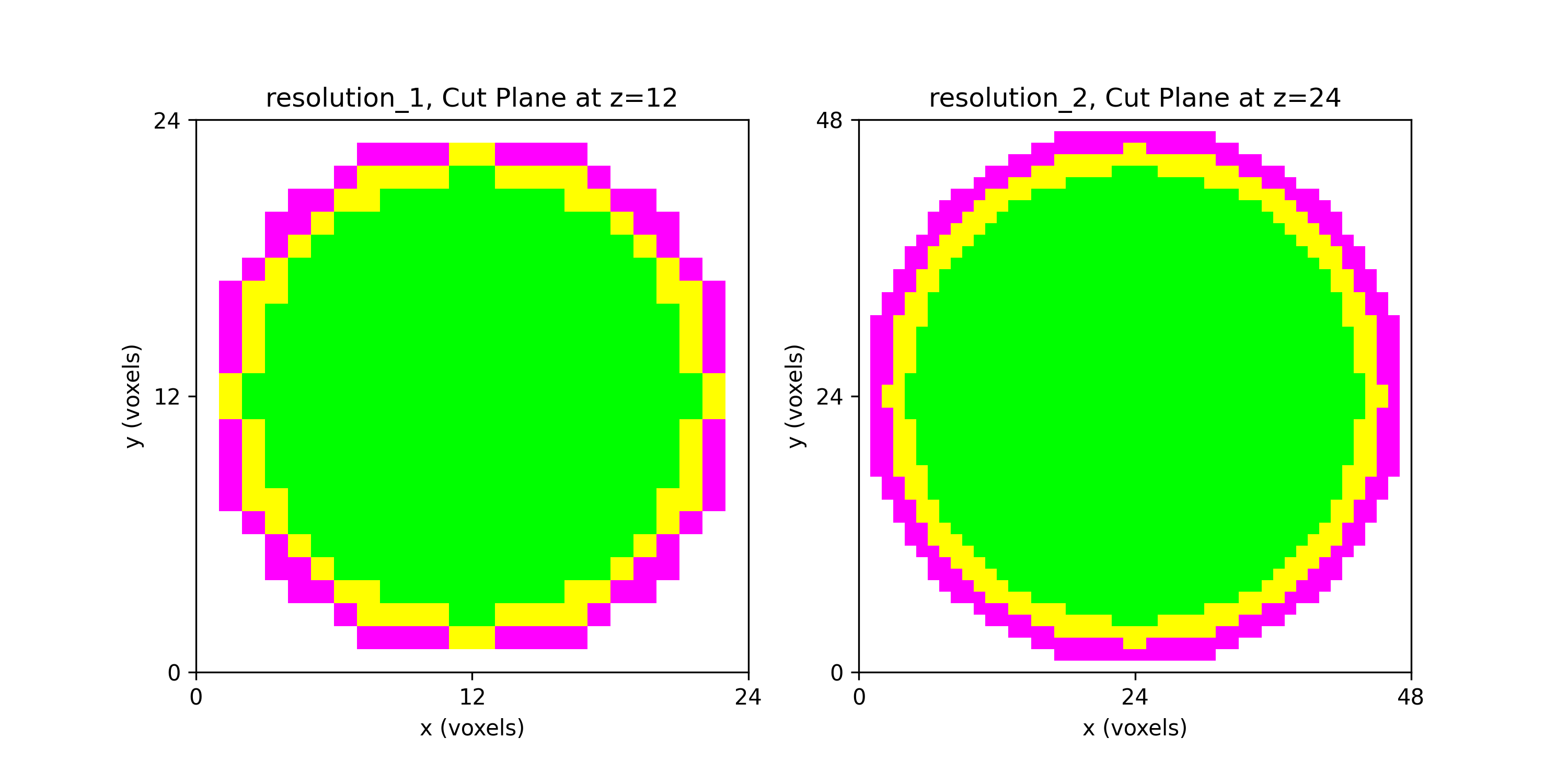Getting Started
In this section, we use a simple segmentation to create a finite element mesh, a smoothed finite element mesh, and an isosurface.
Segmentation Input
We start with a segmentation of a regular octahedron composed of three materials. The segmentation encodes
0for void (or background), shown in gray,1for the inner domain, shown in green,2for the intermediate layer, shown in yellow, and3for the outer layer, shown in magenta.
The (7 x 7 x 7) segmentation, at the midline cut plane,
appears as follows:
Consider each slice, 1 to 7, in succession:
Remark: The (
7 x 7 x 7) segmentation can be thought of as a conceptual start point for a process called Loop subdivision, used to produce spherical shapes at higher resolutions. See Octa Loop for additional information. A sphere in resolutions of (24 x 24 x 24) and (48 x 48 x 48), used in the Sphere with Shells section, is shown below:
Segmentation File Types
Two types of segmentation files types are supported: .spn and .npy.
The .spn file can be thought of as the most elementary segmentation file type because it is
saved as an ASCII text file and is therefore readily human-readable.
Below is an abbreviated and commented .spn segmentation of the (7 x 7 x 7) octahedron
discussed above.
0 # slice 1, row 1
0
0
0
0
0
0
0 # slice 1, row 2
0
0
0
0
0
0
0 # slice 1, row 3
0
0
0
0
0
0
0 # slice 1, row 4
0
0
3
0
0
0
0 # slice 1, row 5
0
0
0
0
0
0
0 # slice 1, row 6
0
0
0
0
0
0
0 # slice 1, row 7
0
0
0
0
0
0
# ... and so on for the remaining six slices
A disadvantage of .spn is that it can become difficult to keep track of data
slice-by-slice. Because it is not a compressed binary file, the .spn has a
larger file size than the equivalent .npy.
The .npy segmentation file format is an alternative to the .spn
format. The .npy format can be advantageous because is can be generated easily
from Python. This approach can be useful because Python can be used to
algorithmically create a segmentation and serialized the segmentation to a compressed
binary file in .npy format.
We illustrate creating the octahedron segmentation in Python:
"""This module creates a 7x7x7 octahedron segmentation."""
import numpy as np
segmentation = np.array(
[
[ # slice 1
[0, 0, 0, 0, 0, 0, 0], # row 1
[0, 0, 0, 0, 0, 0, 0], # row 2
[0, 0, 0, 0, 0, 0, 0], # row 3
[0, 0, 0, 3, 0, 0, 0], # row 4
[0, 0, 0, 0, 0, 0, 0], # row 5
[0, 0, 0, 0, 0, 0, 0], # row 6
[0, 0, 0, 0, 0, 0, 0], # row 7
],
[ # slice 2
[0, 0, 0, 0, 0, 0, 0], # row 1
[0, 0, 0, 0, 0, 0, 0], # row 2
[0, 0, 0, 3, 0, 0, 0], # row 3
[0, 0, 3, 2, 3, 0, 0], # row 4
[0, 0, 0, 3, 0, 0, 0], # row 5
[0, 0, 0, 0, 0, 0, 0], # row 6
[0, 0, 0, 0, 0, 0, 0], # row 7
],
[ # slice 3
[0, 0, 0, 0, 0, 0, 0], # row 1
[0, 0, 0, 3, 0, 0, 0], # row 2
[0, 0, 3, 2, 3, 0, 0], # row 3
[0, 3, 2, 1, 2, 3, 0], # row 4
[0, 0, 3, 2, 3, 0, 0], # row 5
[0, 0, 0, 3, 0, 0, 0], # row 6
[0, 0, 0, 0, 0, 0, 0], # row 7
],
[ # slice 4
[0, 0, 0, 3, 0, 0, 0], # row 1
[0, 0, 3, 2, 3, 0, 0], # row 2
[0, 3, 2, 1, 2, 3, 0], # row 3
[3, 2, 1, 1, 1, 2, 3], # row 4
[0, 3, 2, 1, 2, 3, 0], # row 5
[0, 0, 3, 2, 3, 0, 0], # row 6
[0, 0, 0, 3, 0, 0, 0], # row 7
],
[ # slice 5
[0, 0, 0, 0, 0, 0, 0], # row 1
[0, 0, 0, 3, 0, 0, 0], # row 2
[0, 0, 3, 2, 3, 0, 0], # row 3
[0, 3, 2, 1, 2, 3, 0], # row 4
[0, 0, 3, 2, 3, 0, 0], # row 5
[0, 0, 0, 3, 0, 0, 0], # row 6
[0, 0, 0, 0, 0, 0, 0], # row 7
],
[ # slice 6
[0, 0, 0, 0, 0, 0, 0], # row 1
[0, 0, 0, 0, 0, 0, 0], # row 2
[0, 0, 0, 3, 0, 0, 0], # row 3
[0, 0, 3, 2, 3, 0, 0], # row 4
[0, 0, 0, 3, 0, 0, 0], # row 5
[0, 0, 0, 0, 0, 0, 0], # row 6
[0, 0, 0, 0, 0, 0, 0], # row 7
],
[ # slice 7
[0, 0, 0, 0, 0, 0, 0], # row 1
[0, 0, 0, 0, 0, 0, 0], # row 2
[0, 0, 0, 0, 0, 0, 0], # row 3
[0, 0, 0, 3, 0, 0, 0], # row 4
[0, 0, 0, 0, 0, 0, 0], # row 5
[0, 0, 0, 0, 0, 0, 0], # row 6
[0, 0, 0, 0, 0, 0, 0], # row 7
],
],
dtype=np.uint8,
)
FILE_NAME = "octahedron.npy"
np.save(FILE_NAME, segmentation)
print(f"Saved {FILE_NAME} with shape {segmentation.shape}.")
The convert Command
automesh allows for interoperability between .spn. and .npy file types.
Use the automesh help to discover the command syntax:
automesh convert --help
Converts between mesh or segmentation file types
Usage: automesh convert <COMMAND>
Commands:
mesh Converts mesh file types (exo | inp | stl) -> (exo | mesh | stl | vtk)
segmentation Converts segmentation file types (npy | spn) -> (npy | spn)
help Print this message or the help of the given subcommand(s)
Options:
-h, --help Print help
For example, to convert the octahedron.npy to octahedron2.spn:
automesh convert segmentation -i octahedron.npy -o octahedron2.spn
automesh 0.3.8
Reading octahedron.npy
Done 83.026µs [4 materials, 343 voxels]
Writing octahedron2.spn
Done 47.88µs
Total 507.129µs
To convert from octahedron2.spn to octahedron3.npy:
automesh convert segmentation -i octahedron2.spn -x 7 -y 7 -z 7 -o octahedron3.npy
automesh 0.3.8
Reading octahedron2.spn
Done 49.402µs [4 materials, 343 voxels]
Writing octahedron3.npy
Done 89.277µs
Total 474.748µs
Remark: Notice that the
.spnrequires number of voxels in each of the x, y, and z dimensions to be specified using--nelx,--nely,--nelz(or, equivalently-x,-y,-z) flags.
We can verify the two .npy files encode the same segmentation:
"""The purpose of this module is to show that the
segmentation data encoded in two .npy files is the same.
"""
import numpy as np
aa = np.load("octahedron.npy")
print(aa)
bb = np.load("octahedron3.npy")
print(bb)
comparison = aa == bb
print(comparison)
result = np.all(comparison)
print(f"Element-by-element equality is {result}.")
Mesh Generation
automesh creates several finite element mesh file types from
a segmentation.
Use the automesh help to discover the command syntax:
automesh mesh --help
Creates a finite element mesh from a tessellation or segmentation
Usage: automesh mesh <COMMAND>
Commands:
hex Creates an all-hexahedral mesh from a tessellation or segmentation
tet Creates an all-tetrahedral mesh from a tessellation or segmentation
tri Creates all-triangular isosurface(s) from a tessellation or segmentation
help Print this message or the help of the given subcommand(s)
Options:
-h, --help Print help
To convert the octahedron.npy into an ABAQUS finite element mesh, while removing
segmentation 0 from the mesh:
automesh mesh hex -r 0 -i octahedron.npy -o octahedron.inp
automesh 0.3.8
Reading octahedron.npy
Done 77.375µs [4 materials, 343 voxels]
Meshing voxels into hexahedra
Done 364.773µs [3 blocks, 63 elements, 160 nodes]
Writing octahedron.inp
Done 245.94µs
Total 1.099568ms
Smoothing
Use the automesh help to discover the command syntax:
automesh smooth --help
Applies smoothing to an existing mesh
Usage: automesh smooth <COMMAND>
Commands:
hex Smooths an all-hexahedral mesh
tet Smooths an all-tetrahedral mesh
tri Smooths an all-triangular mesh
help Print this message or the help of the given subcommand(s)
Options:
-h, --help Print help
To smooth the octahedron.inp mesh with Taubin smoothing parameters for five
iterations:
automesh smooth hex -n 5 -i octahedron.inp -o octahedron_s05.inp
automesh 0.3.8
Reading octahedron.inp
Done 109.214µs
Smoothing with 5 iterations of Taubin
Done 71.173µs
Writing octahedron_s05.inp
Done 174.967µs
Total 695.291µs
The original voxel mesh and the smoothed voxel mesh are shown below:
octahedron.inp | octahedron_s05.inp |
|---|---|
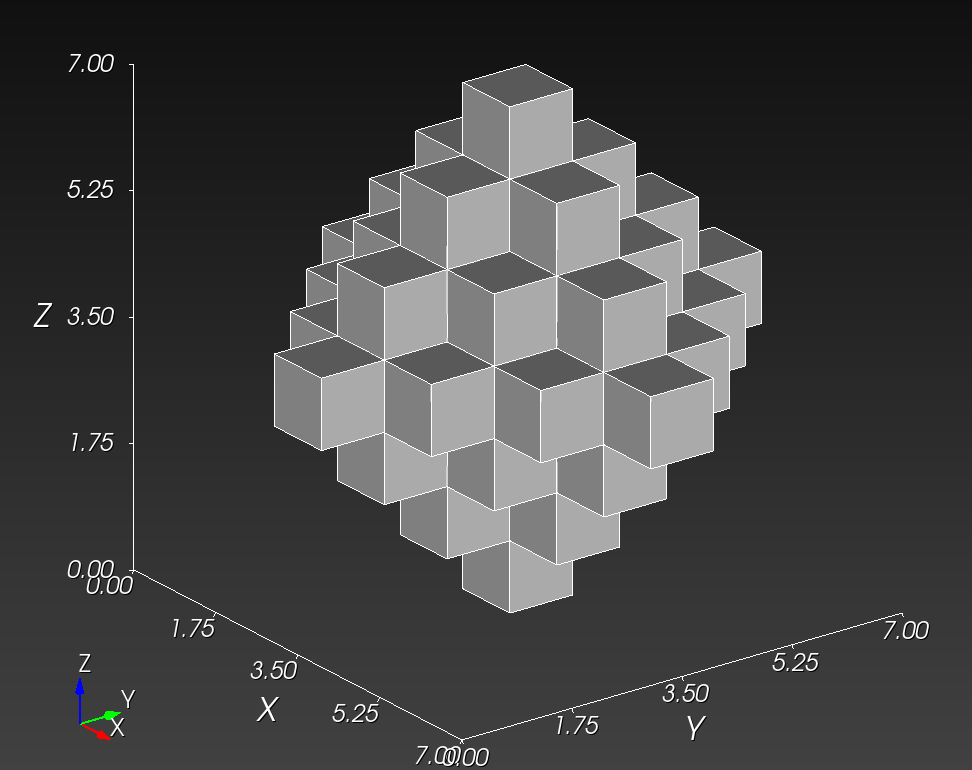 | 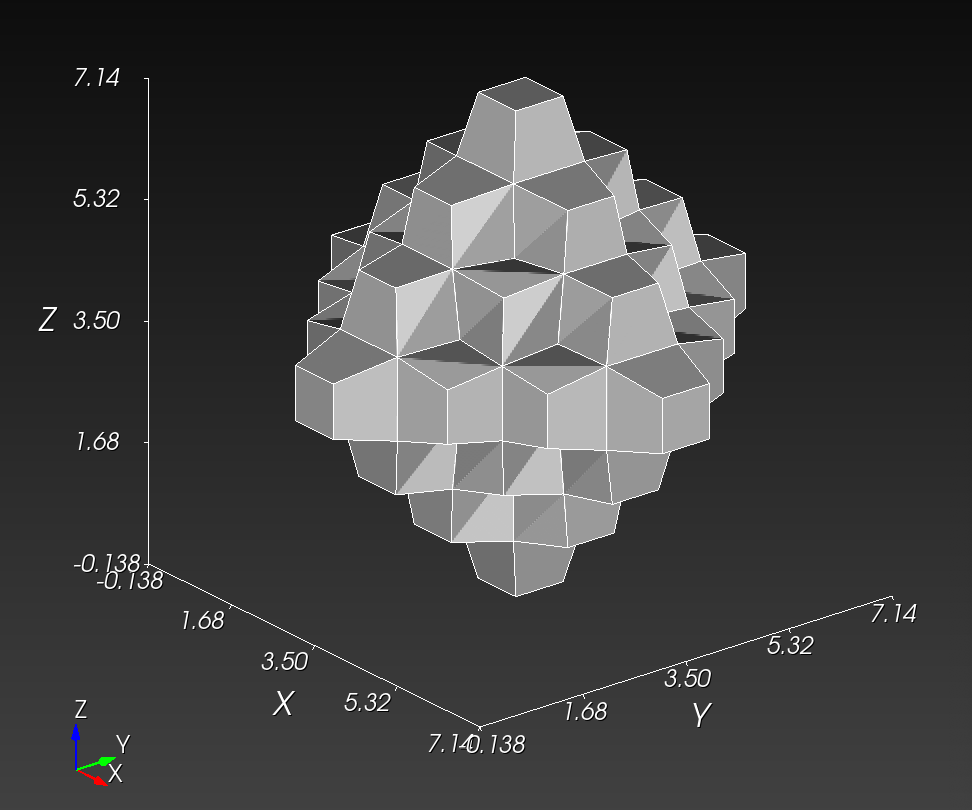 |
See the Smoothing section for more information.
Isosurface
An isosurface can be generated from a segmentation using the tri command.
To create a mesh of the outer isosurfaces contained in the octahedron example:
automesh mesh tri -r 0 1 2 -i octahedron.npy -o octahedron.stl
automesh 0.3.8
Reading octahedron.npy
Done 74.339µs [4 materials, 343 voxels]
Meshing internal surfaces
Done 748.702µs [38 blocks, 456 elements, 808 nodes]
Writing octahedron.stl
Done 105.177µs
Total 1.318999ms
The surfaces are visualized below:
octahedron.stl in MeshLab | octahedron.stl in Cubit with cut plane |
|---|---|
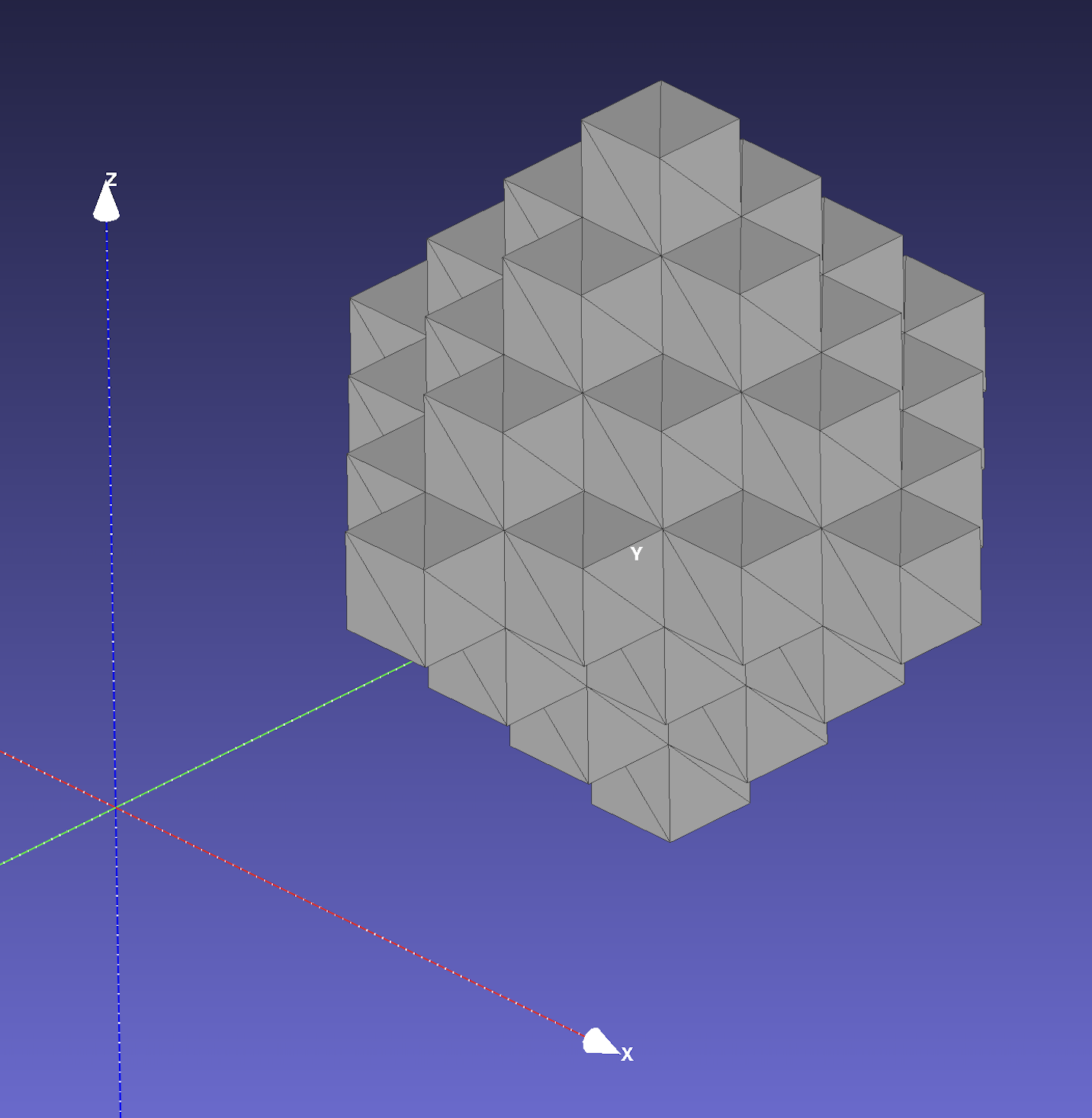 | 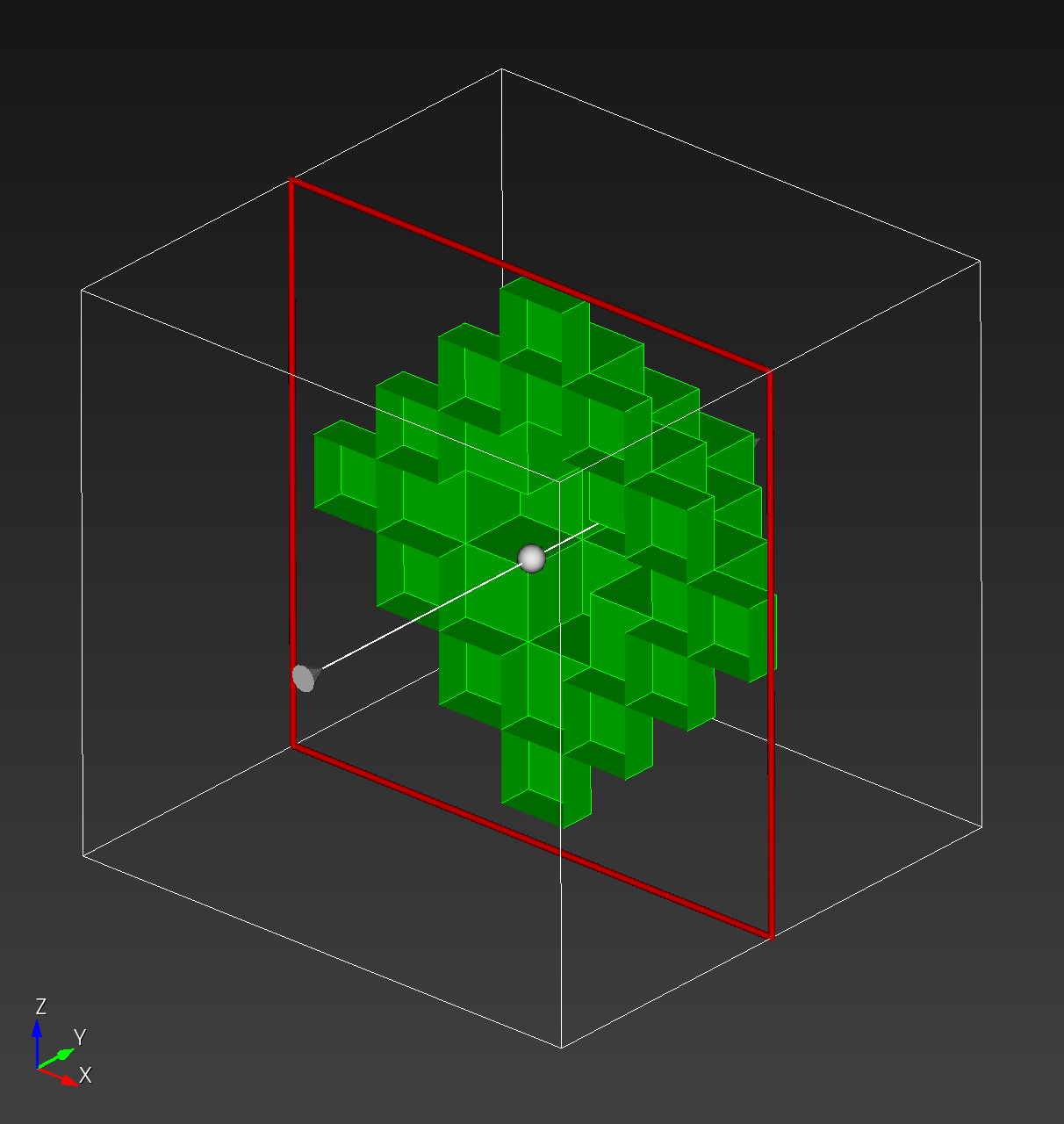 |
automesh creates an isosurface from the boundary faces of voxels. The
quadrilateral faces are divided into two triangles. The Isosurface section contains more details about alternative methods used to create an isosurface.
The Sphere with Shells section contains more examples of the command line interface.